From Keyword to Subject Search
Locate FirstSearch - OCLC
< Online Resources >
< Alphabetical List of Online Resources >
< F >
< FirstSearch - OCLC >
Enter Search => television and children [using keywords from step #1]
select a Topic or a Database
< Public Affairs & Law >
< Search >
Result
12,000 WorldCat - Catalogs of 36,000 libraries
worldwide
400 PAIS (Public Affairs Information Service)
encompasses chronicling /
global public policy / social issues
150 FactSearch - facts and statistics on topics of
current interest
90 GPO (Government Printing Office) - U. S.
government publications
30 LegalPeriodical - international legal
information covering all areas of
jurisprudence
You may combine three databases, mark:
PAIS / FactSearch / LegalPeriodicals
< Select >
rank by < Relevance >
< Search >
You will notice 469 records / citations to look at
Find your way back to the original FirstSearch screen
< Suggested Best > on the left
Select one more topic from: Select a Topic or a
Databases:
< Social Science >
< List >
The results show more than 15,000 records / citations
 To get an overall view search the other 13 topics also
To get an overall view search the other 13 topics also
(believe me,
this exercise is worth IT!).
Select < Social Science Abstracts > refine your search to:
television and children and effect
rank by < Relevance >
< Search >
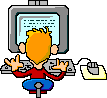

 GOAL
GOAL LOCATING ELECTRONIC DATABASES:
LOCATING ELECTRONIC DATABASES: To get an overall view search the other 13 topics also
To get an overall view search the other 13 topics also
