Requesting a test date
1. When you sign into your dashboard in ALEKS PPL, click on the envelope by your name at the top of the page.

2. In the pop-up message window that appears, click on Compose.
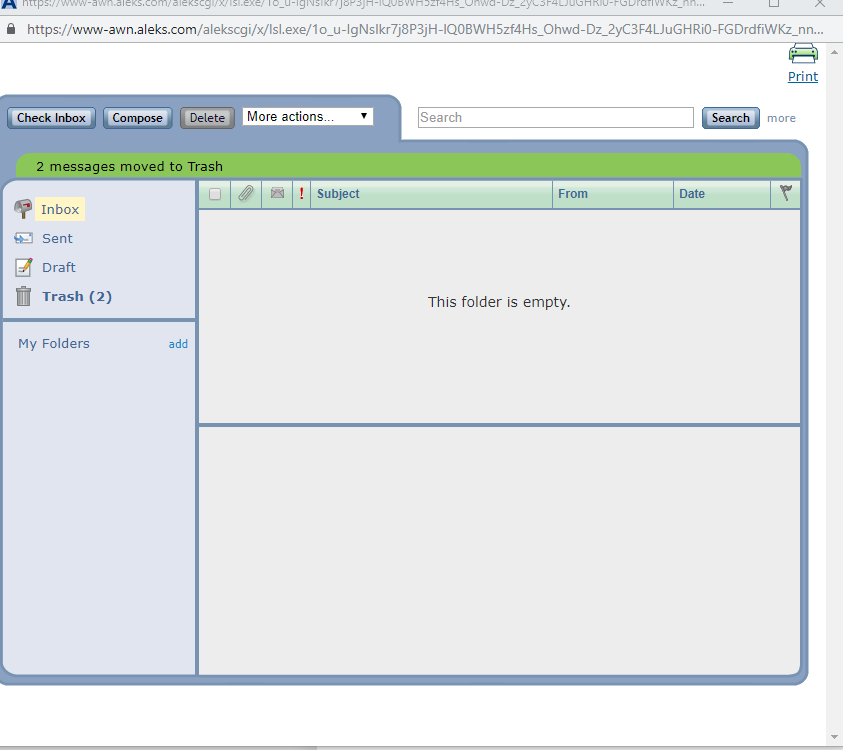
3. Click on To: to select the recipient.
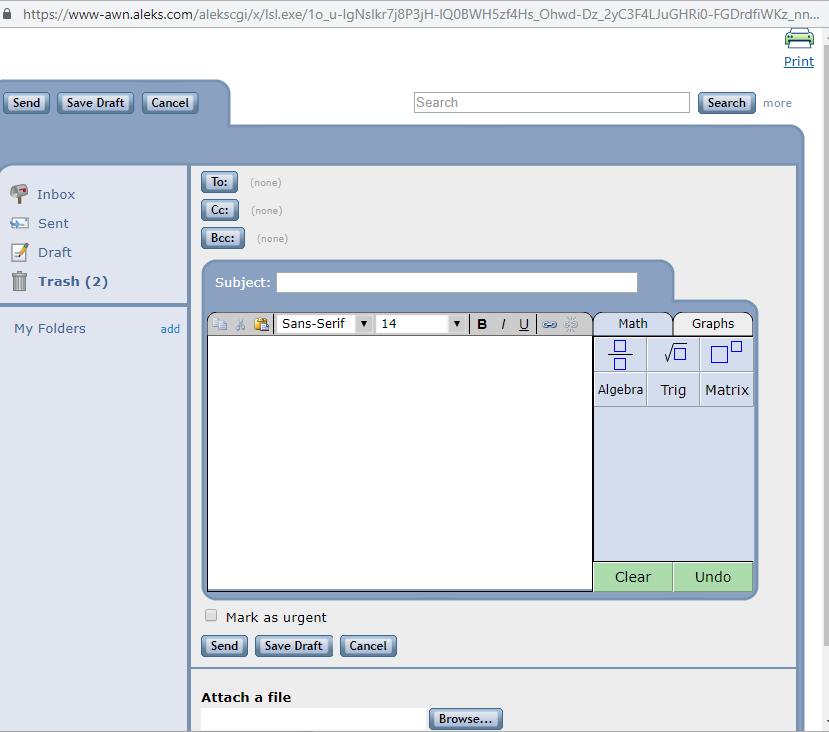
4. Click on Proctors, select Johnson-McWilliams, Karen, and click the OK button.
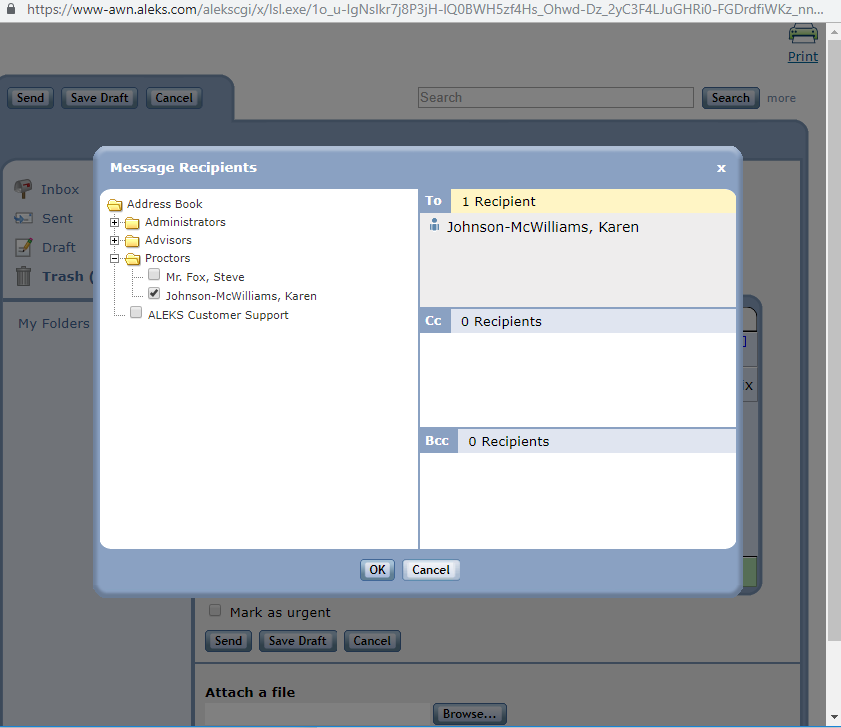
6. Compose your message and click Send.

