Frequently Asked Question
DIY: Creating Clean Simple Weeks or Modules
Last Updated 6 years ago
AU Requirements for Online Courses include the following requirements:
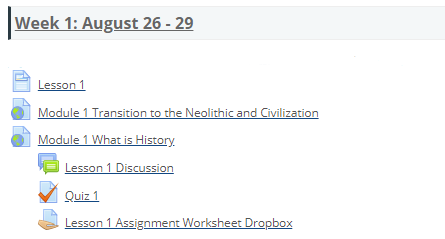
Part of reaching this goals means designing courses that are efficient and avoid busy work. That is beyond the scope of this tutorial. Email dlit@andrews.edu if you need an online teaching or online learning design consultation.
The lesson or overview page gives an overview of the week, topic, or module, and provides direction and focus to the students. In some ways, it is similar to the overview of content that you give students in a face to face class. You remind them of required readings, assignments, and provide the “why” for studying this particular content. The lesson should have the following components. The length of the introduction and assignment detail may vary based on other content in the course: detailed assignment directions, video lectures, etc.
The overview page also allows you to collect required resources in an uncluttered manner.
- Your course should be organized sequentially
- Everything for the course should be set up in LearningHub before the course starts
- LearningHub layout, sequence, and items should match the items in the schedule in the syllabus
- All resources shared have an intended use and it is clear what the student should do with it
- Files are in PDF or using the LearningHub Page tool. (Word files are not web or mobile friendly)
- Each module is simple and clean looking, which is more inviting to students and more web-friendly.
- Instructions are provided to the students in the same place as they will submit (in addition to the syllabus if you have them there as well).
Part of reaching this goals means designing courses that are efficient and avoid busy work. That is beyond the scope of this tutorial. Email dlit@andrews.edu if you need an online teaching or online learning design consultation.
Create a Lesson or Overview Page for Each Week or Module
This can be done in a PDF as well. Ideally, please don't use Word as it is not web-friendly. These instructions cover how to use the LearningHub Page Tool, which is the most web-friendly option.The lesson or overview page gives an overview of the week, topic, or module, and provides direction and focus to the students. In some ways, it is similar to the overview of content that you give students in a face to face class. You remind them of required readings, assignments, and provide the “why” for studying this particular content. The lesson should have the following components. The length of the introduction and assignment detail may vary based on other content in the course: detailed assignment directions, video lectures, etc.
The overview page also allows you to collect required resources in an uncluttered manner.
- Click the Gear in the top right of your course and choose Turn Editing On.
- Click Add an Activity or Resource
- Choose Page.
- Create the following headings (or some variation that covers the same idea).
- Introduction
- Learning Outcomes
- "Assigned Readings" or "Read and Watch"
- "Assignments and Assessments" or "Tasks for This Week"
- Introduction. This should provide students with an overview of the content, and provide motivation, inspiration, and rationale for the need of the content. Explain how this connects to real-world skills and competencies.
- Learning Outcomes. The learning outcomes for this lesson should be aligned with at least one course outcome.
- Assigned Readings. We recommend a bulleted list of readings, videos to watch, resources to access, etc.
- Assignment List.The assignment names should match the item names in LearningHub. Full detail can be provided here; or it can be a short overview; or just the name. Full detail at a minimum must be in the place in Learning Hub where the students submit the assignment.
- Book (add a resource, choose Book). More information.
- Folder (add a resource, choose Folder). More information.
- Advanced: Interactive Content (add an activity, choose Interactive Content). More information.
Matching Syllabus, Overview Pages & LearningHub Layout
The best online courses have a tight exact match between the schedule in the syllabus, the overview pages, and the LearningHub layout. Everything is named exactly the same. Check it and double check it!Instructions Where Students Submit
Another key to quality online courses is to include detailed instructions in the spot where students do the work.- If instructions are super long, include a PDF next to the Assignment.
- Include the instructions within the Assignment.
- Embed the rubric in the Assignment
- In discussion forums, don't just include the question(s) to answer. Include also the participation expectations. For example:
- Example 1: Requirements: Your initial response should be 250-300 words; must include a minimum of one APA citation; and must be posted by 11:59 pm on Thursday (Eastern time). Comment thoughtfully, and substantively on a minimum of two other learner’s posts: by Sunday night at 11:59 pm (Eastern time).
- Example 2: Cite your journal article in APA format and make sure you reference concepts from the lecture. Reply to at least one classmate. Ask questions, extend the conversation, comment further. Be sure to cite your sources and quote your classmates to integrate the concepts shared.