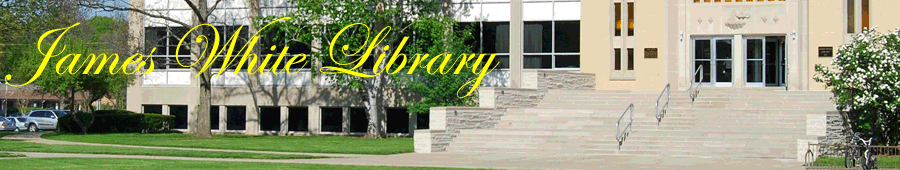| Library Glossary |
Community Tags
A Community tag is a description assigned to a item by a patron.
The tag may be any term that the patron finds useful. More than one tag may be
assigned. You may assign a tag that is a class code
to items that are on the recommended reading list for that class. Multiple tags
should be assigned separately. Tags separated by commas are treated as one tag not multiple tags. You must be logged into MyLibrary to assign tags.
Searching in WOW finds all tags that match the search term.
Courtesy Notice
An email notice sent to remind patrons that an item is due back to the library
soon. Usually these are emailed three days in advance of the due date. Courtesy
notices are not sent for Items that have checkout periods of less then one week.
Encore
See WOW
I have a deadline for this material
A part of the request hold system. If there is a date that you need the item you
may enter in the form: Not Needed After date. This date should be realistic.
That means it will take about a week to recall the material from the current
person it is checked out to. If the date needed is less than a week the hold
may be cancelled by library staff.
Journal
See Serials
Magazine
Something that is published at regular intervals more than once per year. See
Serials.
MCLS
Midwest Collaborative for Library Services (MCLS) is a non-profit membership organization comprised of all types of libraries in Indiana and Michigan. MCLS provides libraries a convenient, single point of contact for training, group purchasing, and technical support for electronic resources. MCLS saves member libraries time and money. The James White Library is a member of MCLS. More information at https://www.mcls.org.
MeLCat
MeLCat is a statewide system of 300+ libraries. Members of MeLCat loan books
to each others patrons. If a patron cannot find an item at James White Library
then the MeLCat system may be able to provide it. Clicking on the MeLCat logo
gives access to the state-wide system for searching. Borrowing a book will require
you to be a current on-campus student/faculty or staff of Andrews University.
Not Needed after
See "I have a deadline for this material"
MyLibrary
MyLibrary is used by on-campus students to track books checked out, books
on hold, reading history (if opted in), renew books, etc. You must have a current
on-campus student/faculty/staff username to log in. Some catalog searches can
be restricted to books that are not in your reading history.
MyLists
MyLists is a part of MyLibrary and allows patrons to create special lists of items found in the catalog. These lists are named and created by the patron. Such lists can be a list of books that you want to read, a list of your favorite books or videos, a list of your least favorite books, or what ever you want.
Optin/Optout
Part of MyLibrary, Reading History. The turn on or off the tracking of your reading
history. The default is OFF. You must click on "Opt IN" to start tracking your
reading history. See also Reading History.
Periodicals
A magazine or newspaper published at regular intervals. See also Serials
Preferred searches
A part of MyLibrary. Any search of the library catalog may be stored and remembered.
By later returning and clicking on the search it is repeated with current catalog.
This helps to find new material that is available. You may also select the "Mark
for Email" column to indicate that you want this search performed automatically.
The automatic search is done at 4:00am every Tuesday and the results, if any,
are emailed to you. You may turn off the automatic search by unchecking the "Mark
for Email" column. Note: after clicking (or unclicking) you must click on
the
"Update List" before the system will remember.
Rating
A part of MyLibrary. Patrons may rate items on a scale of 1 to 5 stars with "5"
being the highest rating.
Reading History
A part of MyLibrary that can keep track of the books you have checked out. This
must be turned on by "opting in" before it keeps track. You may edit your list
and you may "opt out" at any time
Recall
If you have an item checked out for a minimum about of time (usually seven days)
another patron may request the item. You will receive a recall notice giving
you a new date that will be before your original due date. Return the item by
the new due date to avoid a fine.
Request Hold
When searching for an item at James White Library you may be given the option
to request a hold. That means that as soon as the item becomes available you
will receive an email letting you know that it is available for you to check
out. If the item is not checked out it is presumed to be on the shelf and the
item request for a hold will be denied. Go look for it on the shelf. See also
I have a deadline...
Renew Books
A part of MyLibrary that allows you to renew a book and give you more time to
read it. A new due date is provided. A renew may be denied if: 1) You have already
used all the renewals allowed; 2) the book has been recalled; 3) you have outstanding
fine; 4) or some other reason.
Serials
Serials are print or non-print publications
issued in parts, usually bearing issue numbers and/or dates. A serial is expected
to continue indefinitely. Serials include magazines, newspapers, annuals (such
as reports, yearbooks, and directories), journals, memoirs, proceedings, transactions
of societies, and monographic series.
Consisting of, forming
part of, or taking place in a series: "a serial publication".
A periodical containing a collection of articles, stories, pictures, or other
features. A periodical publication which contains a wide range of articles, pictures,
and advertisements, aimed at a class, age group, or other category of readers
interested in a specific subject or place.
Username
Your username is that portion of your AU email address in front of the @ symbol.
Thus if your email address is bieber@andrews.edu then you username is bieber.
When asked for your username, the password requested is the same password as
your email password.
WOW
WOW is a search engine that does multiple searches simultaneously. The results
are displayed to the user with the "keyword" search the most prominent. Other
searches are summarized and displayed to the left of the keyword results. These
other searches include (but not limited to): title author, format, language,
location, and year of publication. Also displayed are the results of a brief
search of library databases for articles that meet the search criteria. The results
on the right side of the screen is a list of books recently added that meet the
search criteria. Followed by a link to MeLCat, a tag cloud for the results currently
displayed, and information regarding sources of articles that meet the criteria.
Links are provided to explore these other searches in depth. WOW is also called
Encore.