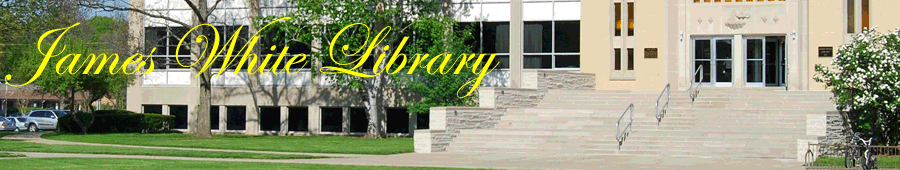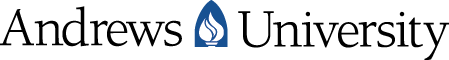James White Library
Interlibrary Loan
Borrowing Procedures for On-Campus Patrons
Basic procedures are explained in Lesson 5 of the
Library Primer tutorial.
What are the pre-requisites for
submitting an ILL request?
How are requests submitted?
How do patrons know when materials have
arrived?
Where are items picked up and
returned?
How are requests cancelled?
How are renewals requested?
Where should one go for
assistance?
Where can patrons purchase items
instead of requesting them through ILL?
What are the
pre-requisites for submitting an ILL request?
- Analyze the citation or the bibliographic record
carefully.
-
- Is it a book, a chapter in a book, a journal
article, a document, etc.?
- Is it paper, microform, video, audio, computer
file?
- Is it the edition needed?
- Look up the library's holdings.
- Toggle between the index being searched and the
library holdings screen.
- Book, Dissertation, or Thesis - Check the
Library
Catalog first by title, then by author. If
not retrieved under title search, double check by
using a word search.
- Periodical Title - Check first the
Fulltext
Journal Titles to find it in print or in
fulltext. Double check periodical searches by
verifying abbreviations and title changes.
- Similar to a periodical title but no exact
date - Chances are it may be an annual or a
monographic series. Check the Library Catalog
under Title (not periodical title).
- ERIC Document (identified by ED accession
numbers in the ERIC database) - Find the document in
the ERIC microfiche collection housed in the
Multimedia Center using the accession number.
- If it is not in James White Library:
- Find an online source where it can be downloaded
for free.
- Find a nearby library where the material can be
photocopied.
- If nowhere else, proceed to the next step.
- Verify eligibility to process
ILL.
- If not eligible, check with other libraries to
which you belong.
- If eligible, proceed to the next step.
How are requests
submitted?
- Log on to a computer properly connected to Andrews
University.
- Choose the right database for the item needed.
-
- Books - WorldCat
- Dissertations - WorldCat or
Dissertation Abstracts (not from any other
databases)
- Periodical Articles - Choose correct OCLC
FirstSearch Database and ignore messages indicating
that periodical title is held by Andrews
University
- Chapter in Edited Book - WorldCat:
search by book title or book editor
- Choose the correct record (note edition, language,
format, etc.).
- Determine your eligibility to do
ILL.
-
- If not eligible, go back to home page.
Sorry!
- If eligible, click on ILL icon and go to next
step.
- Click on ILL icon and fill out the ILL form by giving
the following:
-
- Last name, First name
- Address
-
- use intercampus zip code if within Andrews
campus
- give complete street/postal address if
outside Andrews campus
- Telephone number
- Email (Andrews email preferred)
- Andrews ID number
- Department or Major - Please select your major
or department!
- Date needed - Leave blank!
- Max cost - Leave blank!
- Status - Please select your correct
status.
- Click the Submit button.
- If done correctly, this message will appear: "Your
request was successfully sent."
How do patrons know
when materials have arrived?
- Books, Dissertations, or Theses - Written or phone
notices are sent to patrons.
- Periodical articles - Articles are delivered
electronically or by postal mail to the
patron.
- If nothing has been received after 2 weeks,
check the status of request with th eILL Office or ask
the Circulation desk if you have received anything.
Where are items picked
up and returned?
- Go to the Circulation Desk for pick up,
renewals, and returns. Pick up immediately because loan
period includes notification time; loan time varies from
library to library.
- Follow lending restrictions carefully.
- Patron may ask for receipt of items returned.
How are requests
cancelled?
- Press Cancel button if request has not been
sent.
- Phone ILL office immediately if request has
already been sent. If cancellation is received
after book has arrived, patron will be charged the
non-pickup fee.
How are renewals
requested?
No later than 3 working days before the due date,
take the book to the Circulation Desk
- Fill out one renewal form per book at the Circulation
Desk.
- Have the book stamped with "Renewal requested."
- Keep the book with its original due date.
- Wait for information from the ILL Office.
Where should one go
for assistance?
| Ask for assistance in processing ILL requests? |
Information Desk (in person) |
| Cancel a request? |
Interlibrary Loan (471-3506) |
| Pick up books or dissertations? |
Circulation Desk (in person) |
| Renew? |
Circulation Desk (in person) |
| Return books or dissertations? |
Circulation Desk (in person) |
| Check status of request? |
Interlibrary Loan (471-3506) |
| Check if renewal has been granted? |
Interlibrary Loan (471-3506) |
| Know how to open electronic
article? |
Interlibrary Loan (471-3506) |
Where can patrons
purchase items instead of requesting them through ILL?
|