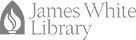3-D Printing Policy
I. The James White Library 3-D printers may be used only for lawful purposes. You will not be permitted to use the printers to create objects that are illegal or are:
- prohibited by local, state or federal law.
- unsafe, harmful, dangerous or which pose immediate threats to the well-being of others.
- violations of the intellectual property rights of others, copyright regulations, patent or trademark protection.
- weapons and their replicas
- obscene, pornographic, and inappropriate for the university environment.
2. Staff will review every object file before it is printed to be sure they are in compliance with laid down regulations.
3. The library reserves the right to refuse any 3-D print request.
4. Items printed must be picked up by the individual using an Andrews University ID.
File Approval
The library accepts only.STL format file. Complete and submit the 3-D Printing Request Form along with your.STL file. Library staff will review the file and send a confirmation and approval email, including an estimated cost, to the address that you provided. You will pay for your printing at the Multimedia service desk.
Once your file has been printed, staff will notify you by email that your model is ready for pick up. Models will be held at the Multimedia Center service desk not longer than one week.
If you have multiple files to print, please submit each file separately by filling out a separate 3-D Printing Request Form for each print.
Print Color
The 3-D printer will only print one color at a time. The colors vary according to the filaments. Please contact us for the available color options.
Print Size
Print size is limited to 230L X 150W X 140H mm or 9.0L X 5.9W X 5.5H inches.
Cost
- Filaments of 1.75 mm the cost is $0.25
- The filaments of 2.88 mm the cost is $0.70
Printing Time
Small projects may take several hours while complex jobs may take a few days.
Quality
It’s not unusual to see slight imperfections in printed jobs. Small bumps, holes, and rough edges may occur at the base of an object. You can clean up some of the imperfections with sandpaper or other tools that are available at the Multimedia Center.
Contact
For additional information about 3-D printing, email us at jwlmultimediacenter@gmail.com.