Add a New Tablet in Duo | 
Step 1Sign-in to a service protected by Duo Two-Factor Authentication. 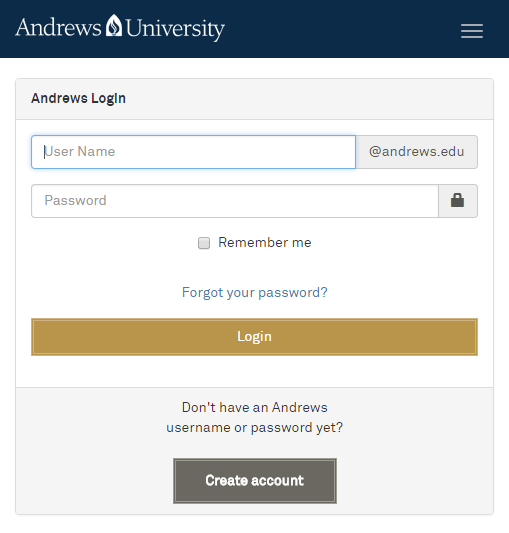
|
Step 2At the Duo Prompt, select Add a new device.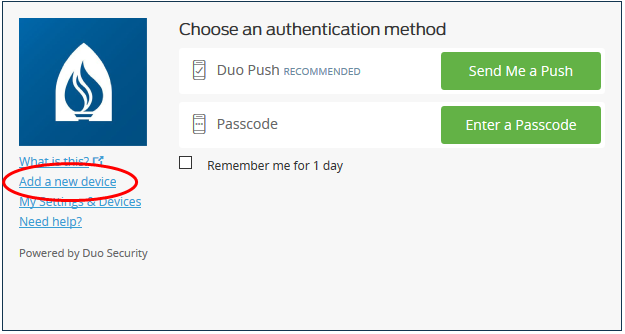 |
Step 3Select your authentication method, either Send Me a Push or Enter a passcode. |
Step 4Select Tablet. |
Step 5Select the type of tablet to add. |
Step 6If you haven't already, download and install the Duo Mobile app on your tablet, then select I have Duo Mobile installed.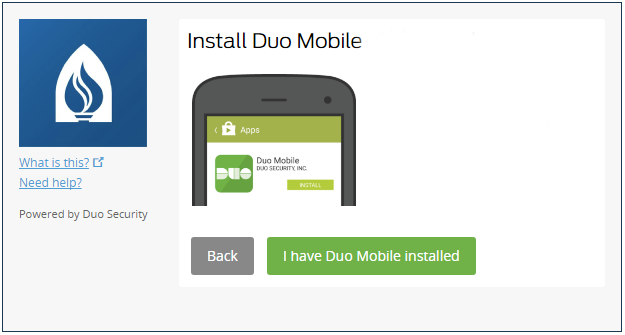 |
Step 7Use your tablet's camera via the Duo Mobile app to scan the QR code.NOTE: You must allow the Duo Mobile app to use your device's camera. When you see the green check mark, select Continue. 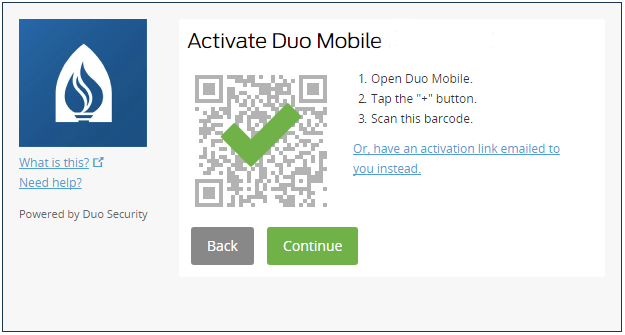 |
Step 8You have successfully added a new device. You may now close the browser tab. |
|
|

