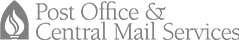Customs Forms
All international packages (including flat rate priority and flat rate priority express envelopes) will require a customs form to ship. As we are a manual post office, this will need to be completed at www.usps.com. To complete the process, you will need to know the dimensions (if it is a box) and weight of your entire package (including contents and packing materials). You may want to bring your package to us to measure before you begin the following steps:
- Navigate to www.usps.com
- Select the International menu
- Select "Completing Customs Forms"
- Click "Print Customs Forms Only"
- Scroll down and click "Create a Customs Form"
- Answer all the questions asked on the next several pages
-
At the end, you will receive a PDF of your customs form
- If the PDF only has one copy, please print it three times
- If the PDF already contains three copies, only print the document once (single-sided)
- Bring all three copies with you to the post office