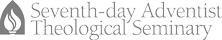Registration Online
• Before you register for distance class, if you are a student at the Seminary, please see your advisor. If you are not a student at AU but want to take a distance class for credit please contact SOLC office.
• To register for distance classes you register through “Registration Central” just like you are registering for any of your on-campus courses. They are labeled as “Field Based” and they carry a 999 section number.
• Select the semester and on the next screen select “Register for Classes.”
• On the “Enter Classes” page, enter the CRN# (Please note, every class gets a new CRN# each coming semester.)
• Before you can get access to your on-line course you need to get financial clearance from Student Financial Services.
• Some courses can be taken for 2 or 3 credits, some only for 3 credits.
• After you register you will receive an email within two hours of registration with information on how to access your distance course on Moodle.
• If you have any questions or concerns about the registration process, please contact your advisor.
• If you are registering as a Guest please click on this link.
If you have any questions please contact us.