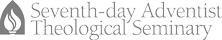Registration Steps
Step 1 - Are you an International Student?
No - Proceed to Step 2
Yes - All international students will usually have an immigration hold on their account. This needs to be removed before the student can register. If you see an immigration hold, please e-mail Silmara Ferreira at the International Student Services (silmara@andrews.edu or iss@andrews.edu), and request that the hold be removed for registration for Summer 2024.
Step 2 - Review the Course Calendar
Please make sure to review the courses and dates for your cohort. If you have missed a year or two and are unsure about your plan moving forward, please email intercultural@andrews.edu for assistance.
3rd and 4th Year Students (May 5 – June 3, 2024)
| Course Number | Course Name | Credits | Teacher | intensive Dates |
|---|---|---|---|---|
| MSSN 820 | The Church & Social Issues |
3.0 |
Cincala/Drumm | May 5-14 |
| MSSN 880 | Mission Education & Training |
4.0 |
May 15-23 | |
| MSSN 834 | Mission Strategy & Leadership | 4.0 | Bauer | May 24-June 3 |
1st and 2nd Year Students (May 28 – July 2, 2024)
| Course Number | Course Name | Credits | Teacher | Intensive Dates |
|---|---|---|---|---|
| MSSN 829 | Seminar in Other Religions | 3.0 | Tompkins | May 28-June 5 |
| MSSN 840 |
Research Methods in Mission (1st year students only) |
3.0 | Sanou | June 6-14 |
| MSSN 854 |
Research Design in Mission (2nd year students only) |
5.0 | Cincala | June 6-14 |
| MSSN 838 | Mission & the Social Sciences | 3.0 | Sanou/Drumi/Tompkins | June 17-July 2 |
Students in Dissertation Phase
| Course Number | Course Name | Crs | Instructor | Date (Per Semester) | CRN |
| MSSN 899 | DMiss Dissertation | 1-6 | Petr Cincala | Registration by Semester | 307 |
Step 3 - Request Your PIN for Registration
When you are ready to register, send an e-mail to intercultural@andrews.edu with the courses you plan to take and request your registration PIN. Once approved, your registration PIN will be released to you.
Step 4 - Visit Registration Central and Sign Up for Courses
To register:
- Visit the Registration Central at https://vault.andrews.edu/registration/central
- Log-in by entering your Andrews username and password when prompted
- On the following screen, select Summer Semester 2024 and click next
- Once you are at the Registration Central, complete the steps. You do not need to do them in order.
- To enroll in courses, when prompted, use the PIN provided to you (email dmiss@andrews.edu for PIN) to have access to the portal. Enter the CRN numbers to find the courses (CRN numbers are listed in the last column of the course schedule above).
- To learn how to change the number of credits please see the following instructional PDF (page 7-8) https://vault.andrews.edu/vault/pages/secure/registration/instructions.pdf
- For the options related to Housing, Bookstore account and Student Insurance, complete the steps by selecting the options that refer to “off-campus” or “no account.”
Step 5 - Financial Plan
- Speak to your emplying organization to see if they will be willing to provide you with some financial support.
- Make a list of possible sponsors and request financial help. The DIS program provides letters that can be used as a template to request sponsorship from individuals in the community who are willing to sponsor students throughout the program.
- Many donors in our community have allowed the DIS program has also provided some financial support throughout the years through our scholarship fund. If you are unable to get financial support from other sources, the DIS scholarship may be able to provide partial financial help to you as well. Please write to Dr. Petr Cincala (cincala@andrews.edu) or send an email to intercultural@andrews.edu to know more.
For all other financial issues, including payment issues and technical support, please speak to a financial advisor by contacting the Student Financial Services.