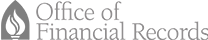Accounts Payable and Other Procedures
The following are various Procedures that your office should find helpful in its interaction with our office:
- ACCOUNTS PAYABLE: Invoices & Check Request Submissions
- IDC's
- Sale or Disposal of University Equipment
- Access to Financial Information via the Computer System
- Advanced Teacher Training (Doctoral/Masters Programs) vs Certification
- Protection of Departmental Petty Cash Funds
_______________________________________________________________________________________
ACCOUNTS PAYABLE: Invoices/Check Requests
AVAILABLE FORM: Fillable Check Request
Documentation
This refers to any paperwork substantiating your request. No payment request should be submitted without appropriate paperwork showing the amount requested and description of the purchase. Every submission should include a detailed business purpose if it is not already apparent (more info here). If payment is being made for services, see below section. Requests for honorariums will not have back-up and are discussed below.
Approval
Payment requests should be signed by the authorized manager or department head. It is unacceptable for an individual to sign a cash/check request made payable to themselves. In this situation, approval should be obtained from your supervisor unless other arrangements are made. If payment is being split with another department, approval from each cost center should be included.
Reimbursement
When requesting reimbursement for expenses incurred, original receipts must be attached. This is to avoid re-submission of a receipt and possible double payment, and also as reasonable proof of the expenditure. Proof of payment must be visable (order confirmations are not accepted as receipt of purchase). If payment is made by personal credit card, last 4-digits must be visable so cross check can be done with corporate cards.
Credit Card Statements
If submitting a personal credit card statement as proof of payment of an item purchased, additional documentation must be attached and should include description of product or services being paid for and provide enough information to adequately support and match the credit card charge.
E-mail Orders
When placing an order on the Internet, make a print out of the form filled out or of pertinent information regarding the purchase. The most important information needed is the price and description of the purchase, as well as proof of payment. Order confirmations are not admissable.
Advance Payments
If payment is being made in advance, a copy of a price quote should be obtained from the vendor and the check made directly to the vendor. No reimbursements for travel expense will be paid in advance. It is not reimbursed until after incurrance of event.
Enclosures with Check
If you are requesting an enclosure to accompany our check, please fold the item and paper clip it to the request, noting that you would like it mailed with the check. When submitting magazine subscriptions, membership renewals, or conference registration, photocopy the form for back-up and clip the original to the request to be mailed with the check.
Honorariums (for non-employees only*)
When submitting a request for an honorarium, description of services provided and dates of service must be included. As services are tax reportable, the payee must complete a W9 form that should be attached to the check request. If there is any travel that is to be reimbursed, it should be listed on a separate line with mileage information.
* If payee is currently employed anywhere on campus, payment for services must be submitted to Payroll Office.
Invoices for Services
When approving an invoice for services from an individual or small business, a W9 form must be completed if not already on file with Accounts Payable (please call to confirm). Also, totals for goods and services should be separated, as services are tax reportable and goods sold are not. For example, if you are paying an individual for a computer you purchased from them and had them install, the bill should list separately the charge for the computer (goods) and the charge for the installation (service that is tax reportable). If the vendor bills one grand total, simply ask for the breakout and note it on the bill. If you are purchasing an ITEM that has been specially designed with your specifications, this would be considered a payment for services.
Unauthorized Purchases that will not be Paid
Andrews does not approve and will not pay or reimburse expenses for the following: domestic travel insurance/protection; hotel insurance; rental car insurance; product warranties; cell phone accessories; gift cards.
Cash Advance
The University does not issue cash advances. In rare instances, cash advances may be approved and issued by the Assistant VP for Financial Administration. For the limited cases where a cash advance is necessary, the cash advance will not be relaesed until ten (10) days before departure date or due date. Cash advances will not be issued to individuals who have an outstanding AU account balance and do not have a payment plan set up to clear the balance. Cash advance is considered a personal cash advance and will be charged to your personal account (I.D.). Employee must repay and/or account by expense report for the total cash advanced within 30 days after completion of travel. If not repaid within that time frame, Andrews University is authorized to deduct the outstanding advance amount from employee's payroll check.
If cash advance is deemed necessary, please request a Cash Advance Application form from the Assistant VP for Financial Administration (valencia@andrews.edu).
Inter-Department Charge Vouchers (IDC’s)
Inter department charge vouchers are to be used when one department deals with another in terms of services performed, products sold or bought, or even miscellaneous transfers of funds. These charges are processed during the month and appear on your financial statement with the code "IDCS".
IDC's are processed on-line. You must have AU granted access in order to create and approve on-line IDC's. For step-by-step instructions and an overview of the on-line process, click here. Permissions can be granted by your supervisor on the IDC home page after they log in.
Sale or Disposal of University Equipment
All university equipment (over $2500 in individual value) should have a university equipment tag attached. These tags are put on by Financial Records and then entered in the computer system. Whenever any piece of equipment is sold, transferred, or junked, an Equipment Adjustment Form should be completed and submitted so that your departments equipment records can be updated. This form can be obtained from the Financial Records Department and covers all adjustments (sale, transfers between departments, and deletions). Also acceptable is an email to financialrecords@andrews.edu informing our department of the disposal.
Access to Financial Information via the Computer System
All financial information can be accessed on-line from a Personal Computer. The Banner finance system allows lookup of all items posted to account real-time. All accounts payable bills, payroll transactions and other items show as soon as they are entered and/or approved. Only transportation, plant service, telephone and firms billings are posted once a month. All other postings are real-time. Banner allows organizational security for lookup. Each user is allowed to look at only their own department or those which they manage. Both summary and detail information is available. University budgets are also entered into banner by department personnel.
To obtain an account and look at financial information requires several steps. First an account sign-up form should be obtained from the computing center. This form contains all the necessary instructions to set up a computer account and also a Banner lookup account. All required signatures must be obtained before the form will be processed. After the account is activated, the individual must contact the chief accountant who then sets which departments (or funds) the individual may access. Department summaries and detail can be printed from Banner however it looks substantially different from the monthly statements generated by Financial Records.
Advanced Teacher Training Expenses (ATT)
These are expenses related to a teacher pursuing an approved doctoral program. Approval must be obtained from the Dean of the appropriate School and the Vice President for Academic Administration.
After receiving approval, an activity code number will be assigned to the Faculty/Staff in order to track the costs associated to that individual’s training. The activity code will be generated by the staff accountant overseeing these advanced training accounts (Sandy Chilson). The number will begin with "9010" and have two digits on the end assigned to the individual. For example: John Smith -- # 901026.
Expense reports submitted for payment should first be forwarded to the VP for Academic Administration for approval. The VP’s office will then forward the expense report to the accounting office for payment. Before submission, the expense report should clearly state the name of the individual and what type of expense is being paid (the six valid categories are listed below).
Please use this account number: 11-9010-xxxx-97-9010xx (your assigned activity code).
# 9361 Tuition
# 9362 Dissertation Costs
# 9363 Living Allowance
# 9364 Travel
# 9368 Financial Aid
# 9369 General ExpenseGeneral
These costs are tracked by the Financial Records Department in a separate organization number and transferred quarterly to your department into account number # 9360 Doctoral Reimbursement. This is where your budget for the costs will be. This account number is not to be used by your department for any other expense submission. All charges will be transferred in. For any other advanced training expenses that are not part of an approved program, account # 9350 Certificate/In-service should be used.
If you need to track the costs on a more frequent basis, your department may wish to keep an internal record of the expenses submitted for payment.
Protection of Departmental Petty Cash Funds
Departments may obtain petty cash funds for specific needs if requested of and approved by the VP of Finance. Due care must be taken to not only account for but also to safeguard these funds. Due to a recommendation by our external auditors and its subsequent approval by the finance committee of the board we have instituted a more thorough monitoring of these funds, mainly in the form of surprise cash counts. The intent of the counts is to determine current recordkeeping and safegurarding of funds in the various departments. A report is written summarizing the visit and gives suggestions for strengthening cash controls. Ways to strengthen cash controls are as follows:
- Obtain a safe
- Keep number of people with access to safe and cash at a minimum
- Deposit or replenish cash on a regular basis
- Have a supervisor review the deposit slip or vouchers
- Publish a department policy on cash and inform all workers of that policy
- Perform background check on key cash employees
- Keep good documentation