Two-Factor Authentication | 
Thank you for taking the time to find out more about two-factor authentication (2FA) at Andrews University. You are making an important step toward further securing your online identity and personal information. You are also helping to protect Andrews University's intellectual property and institutional data.
See the Getting Started guide and FAQ Page for more information.
Check out the Video Gallery how-to's
What is Two-Factor Authentication (2FA)?
2FA is an added security measure to your Andrews username and password similar to how you protect your bank account with a pin number (something you know) and debit card (something you have) when you withdraw money from an ATM.
Andrews University has partnered with Duo Security (Duo) to provide a 2FA solution for university employees (faculty, staff & students). These security factors include your Andrews username and password (something you know), and a mobile device such as a phone or tablet (something you have), to authenticate and gain access to a service. Passwords alone no longer provide adequate protection against cyber hacking.
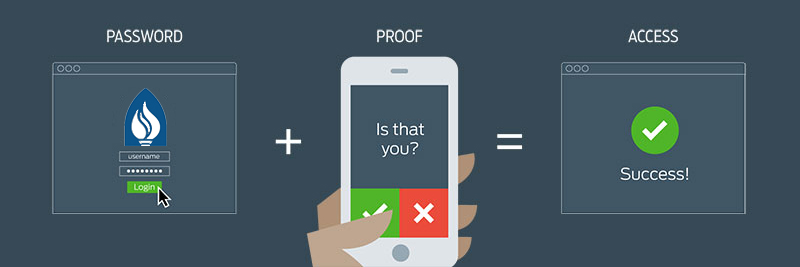
Who is required to use 2FA?
All Andrews University employees are required to use 2FA. This includes:
- Faculty (full-time, part-time, emeritus & x-class)
- Staff (full-time, part-time & x-class)
- Student employees
Requirements
- Must be an Andrews University employee.
- Users must have an Andrews University username and password.
- Enrollment of at least 1 mobile device such as phones, tablets, and/or other hardware devices.
- Installation of the Duo Mobile app for users intending to use "Duo Push" notification with a smartphone or tablet.
What if I have questions?
For answers to common questions, see the 2FA FAQ page. If you need assistance related to 2FA, send an email to helpdesk@andrews.edu. You may also visit the ITS Service Desk walk-up counter located in the Andrews University bookstore. For steps on how to setup a device in Duo 2FA, check out the Getting Started guide.
Benefits of 2FA
- Assurance for Andrews University that only authorized users can gain access to critical information.
- Meets compliance requirements from government (federal and state) and best use practices in security from industry.
- Users can use their existing smartphones; the convenience of integrating the “something you have” with something that users already have is a benefit to users while keeping service overhead costs low.
- Users can also use cell phones that are not smartphones, tablets and Duo hardware token.
- Positive user experience with easy enrollment of a device and installation of the mobile app using the self-enrollment portal.
- Most smartphone platforms are supported for users to authenticate with or without cell service.
- Real-time alert notification for fraudulent authentication attempts (smartphones only).
Features of 2FA
- Reliable hosted cloud-based service.
- Flexible integrations with application login workflow to protect systems and services.
- User self-enrollment.
- Duo’s smartphone app provides a highly secure method of challenge and response (Duo Push) that mitigates many of the problems that can arise with traditional hardware tokens.
- Users can use Duo Push (smartphone only) for one-tap authentication (requires data or wifi connectivity).
- Users can generate a passcode through the Duo Mobile app (smartphone only) with no connectivity at all (mirroring hardware token functionality).
- Privacy is maintained with no passwords and personally identifiable information sent to Duo.
Pricing
- Duo Security licensing is centrally funded through the University and supported through the Office of Information Technology Services (ITS).
- Smartphone/tablet mobile app (Duo Mobile) is free with use of this service.

