Microsoft 365 (Office) @ AU
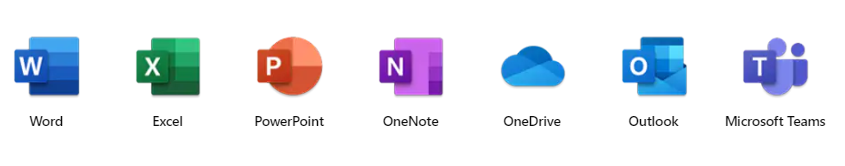
Get Started
• Andrews University offers Microsoft 365 licenses to faculty, staff, and currently enrolled students in eligible programs of study.
• Licenses are subscription-based and expire when you are not a current student or employee.
Important information about OneDrive:
• You must remove your documents before your eligibility for Microsoft 365 ends.
• Data stored in OneDrive is deleted when you are not a current student or employee.
• Follow these steps to download & install Microsoft 365 for free.
• Contact helpdesk@andrews.edu if you have any issues installing Microsoft 365.
Microsoft 365 Features
OneDrive
1 TB of storage space is available for current Andrews University students, faculty, and staff. Please review our eligibility requirements for OneDrive here. Be aware—OneDrive data is deleted when you are no longer a current student, faculty, or staff member. You must remove your documents before your eligibility for Microsoft 365 ends. ITS recommends backing up your data before the end of each semester.
Teams
The chat-based, collaborative workspace that features group and private messaging, with threaded and persistent conversations as well as video conferencing and seamless integration with other Office apps. Download Teams for free.
Multiple Devices
Microsoft 365 can be downloaded and installed on up to five computers, five smartphones and five tablets—up to 15 devices! This includes Windows, Mac, Android and iOS devices. These applications are designed to work together to provide a seamless experience across all devices. Both university-owned and personal devices are included in this count.
Microsoft Office 365 Training & Learning
For help with how to use Office, visit the Microsoft Office Training Center.
Store Files with Google Drive!
Your Andrews Google account offers up to 250GB of storage space. Learn more here.

