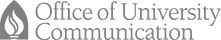CMS Training
We hope that this collection of videos and PDF documents will help you get started using the Andrews University Content Management System (CMS). As new features of the CMS are launched we will post new tutorials here.
An Introduction to the CMS
Learn how to log into the CMS, navigate through the site tree, and some of the differences between the old CMS (Serena Collage) and the new University CMS.
Creating New Pages and Site Navigation
Creating new pages in the system is easy. Learn how to create new pages and folders, determine where to place them within your site navigation, and assign templates to those pages.
Working with the Rich-Text Editor
The CMS has a simple but powerful rich-text editor that allows you to do most tasks associated with typical word processors. Learn how to:
- Insert links, images and breaks
If you're requiring additional assistance beyond the training resources listed on this page, please contact the University Communication Web Team (web@andrews.edu) to schedule a training session.